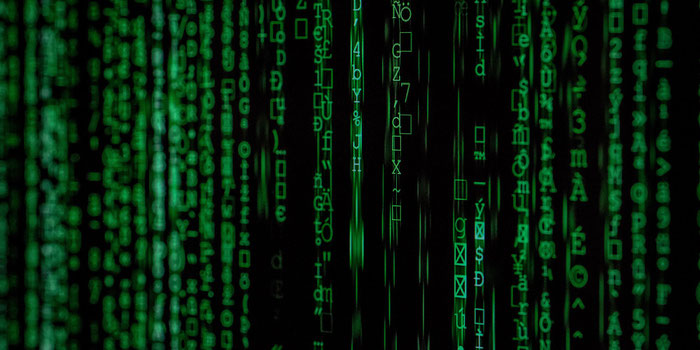Data breaches result in millions of records being exposed each year.
Data security becomes even more important when you're traveling because you'll likely be connecting to multiple internet networks and charging ports.
Like pickpockets have an eye on your wallet, these days, many cybercriminals have an eye on your data and they often choose public places and networks to do their work.
If you're looking to travel soon, then give some thought to how you will be keeping your data secure.
Here are some tips to help you with your planning.
Managing devices and data
Firstly, consider which devices you absolutely need to take with you.
After choosing your devices, set a different password for all of them.
While remembering or maintaining a list of passwords will be a hassle, it’ll keep all your devices from getting compromised at once.
Also, change the password regularly.
Make as little of your data openly available as possible.
Of course, some things are part of the public record on the related website.
But, you can get it removed from data aggregator and data broker sites.
Use Nuwber to search for what information is available about you and contact the sources to get it removed.
Use a screensaver that has your name and information on it so someone can contact you in case they find your lost device.
This is an obvious one but, if you're going to a country with relaxed piracy laws, be careful in what software/hardware you buy from there.
The difference in price can end up costing you the privacy of your data.

USB charging stations are common in many places these days, but these charging stations can be risky.
Make sure you use a cable that doesn't carry data when you charge your devices on them.
Consider buying a cheap travel phone that you can use in emergency situations and store it separately from the other phone.
If you’ll be going through border security, delete your password manager beforehand; doing this will keep the border agents from asking you to unlock your phone.
Connecting to local networks
Avoid connecting to a public Wi-Fi network if possible, especially if you are at a place where there can be many potential targets for hackers – an airport or a train station.
There are many risks with using public Wi-Fi.
Firstly you don't know the other people who are using the same network.
Also, it's possible for someone to set up their own network which is named after some well-known network and also offers free Wi-Fi hotspot to unsuspecting users.
If you absolutely need to connect to the public network, don't use it for logging in to important accounts.
Also, when browsing the internet make sure that the website address starts with an HTTPS.
HTTPS addresses are more secure than HTTP.

There are different ways in which you can check the safety of the website.
If you choose an antivirus software, see if they have a browser extension for checking the security.
Alternatively, you can install an extension that converts sites to HTTPS.
If you have a small budget for your internet access, then you can avoid the public Wi-Fi network altogether with a portable hotspot.
These mobile hotspots are usually pocket-sized devices that give you a fast and secure internet connection around the world.
Check Skyroam to find out more about the features and benefits of portable hotspots.
Another way you can secure your data is to use a VPN, a virtual private network.
VPN's encrypt your data and change your IP address.
This allows you to use a public network without others on the network knowing that you're there.
One thing to lookout with VPNs is the effect on browsing speed.
Search for a VPN comparison online to see which one will suit you best.
Limit access to your devices by disabling the Wi-Fi connection when you're not using it.
Also, turn off the automatic connection to the Wi-Fi option on your devices.
Backing up important data
Put an additional layer of security by moving your important data to the cloud instead of keeping it on your computer or mobile.
Besides or instead of storing it online, you can also store it the old fashioned way - in a thumb drive.
By taking the proper steps in securing your data, you can make sure that you get the most out of your trip without any concerns about losing your private information!