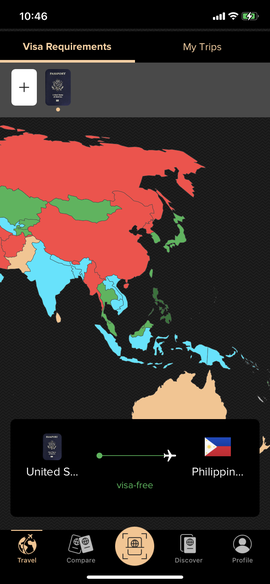From city breaks to vacations to long-term travel, all travelers can benefit from a little prep, research, and planning to ensure smooth sailing.
Honed from many years of travel fails as a permanent traveler - here's some of the most important things that I do before traveling, and how!
Check your visa REQUIREMENT
The number one step in travel research is to check the visa requirement of your destination country.
I like to use this app to see all countries color-coded by visa difficulty.
If the color is green, your research ends here and you move onto planning!
If blue or orange, then you’ve got some applications to complete and maybe some fees to pay before you can proceed.
If red, then you’ve got a lot of applications to complete, a lot of fees to pay, and a lot of waiting time for an approval.
plan logistics
The next step is to plan out your arrival travel route.
Determine a timeframe, budget and transportation, then research to find the one that suits you.
I like Rome2rio for planning because it shows many options and gives price ranges.

book travel
Pre-book major travel like flights, long distance buses, and train tickets ahead of time to get the best prices and reserve your seats.
I like Momondo for airfare planning.
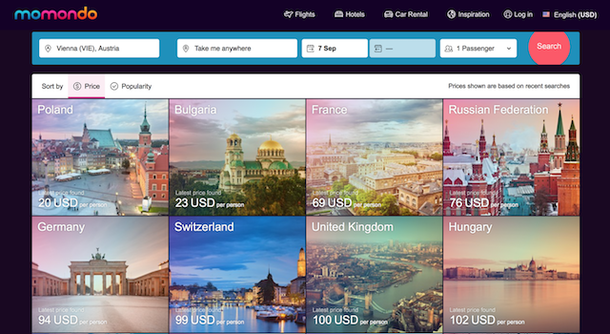
book accommodation
Wherever you stay, you always need to pre-book your accommodation to reserve your space.
When booking a hotel or a private home, always download the apps ahead of time and confirmation info for an easier, faster checkin.
And, always look for discounts!
Sometimes you can also save money by booking directly from the property for exclusive discounts, like at Beaches Jamaica where you can save $25 for booking online.
Pro Tip: Screenshot the hotel's address in the local language to make taxi navigation easier.

If house sitting, do house sit prep
If you're going to be house sitting, check in with the homeowners and confirm your meeting day, time, and location and contact info.
Thoroughly read and save the house sit info and welcome guide TrustedHousesitters displays on the sitter dashboard so you arrive at the handover 100% prepared.
download local transport apps
Download travel apps of all the services you plan to use and create an account with your credit card on file so you can easily purchase rides or tickets on the go and display confirmation as needed.
Don't waste time waiting in line at counters or scrambling to buy paper tickets from kiosks - This makes you look like a clueless tourist and leaves your vulnerable to tourists scams.
Avoid taxi scams by booking a ride with a local rideshare app like Uber or Grab.
Most all city train, bus, tram and metros have apps, so check their websites for links.

Save passes to wallet
When available, scan and save all e-tickets and boarding passes to your phone.
In case you can’t access wifi or cell data, or the app or the code doesn't work correctly or displays an error message, you can still always access wallet to see and display info.
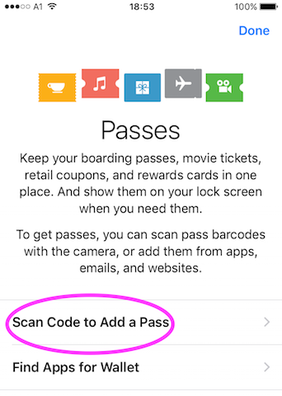
note details
Create a note with all important travel details to easily refer to on the go.
Assume you can't access any of your apps or data or wifi and save any vital info that you'd be lost without such as confirmations numbers, addresses, and door lock codes.
Sync across all devices in case any of them gets damaged, broken, lost or stolen during travel.
This sounds pretty simple, but it has saved my butt more than a few times.

immigration prep
US Citizens can research visa rules at travel.state.gov, plus see all required documents needed, current warnings, vaccinations needed, and local embassy details.
Immigration can ask for more than just your passport, visa, or ETA for admission - they can also ask for proof of funds, proof of health insurance, and proof of onward travel, … (and pretty much anything else they feel like).
It is solely the traveler’s responsibility to make sure they know all current rules, laws, and restrictions, and have all the required paperwork needed.
So - really do your homework on this one - because I’ve seen people denied boarding more times than I can count, also I’ve personally been detained by entry immigration and questioned by exit immigration one too many times.

For one-way tickets, rent an onward ticket for proof of departure
If you're purchasing a one-way ticket, always rent an onward ticket so you have proof of onward travel during checkin and at immigration.
Renting an onward ticket is totally legit, with a valid PNR - it just disappears after 48 hours (or longer if you want).
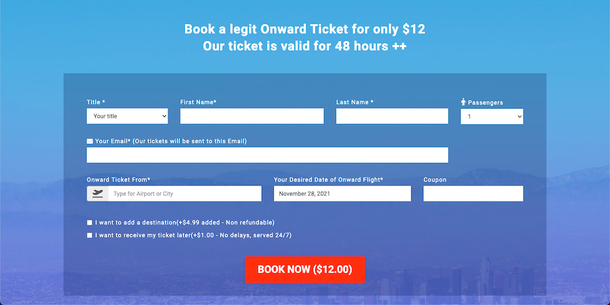
us citizens, Update step
US Citizens should also submit their trip info in STEP, the Smart Traveler Enrollment Program, with travel dates, address and contact info so that the local embassy will be able to locate and contact you and your emergency contacts in an emergency.
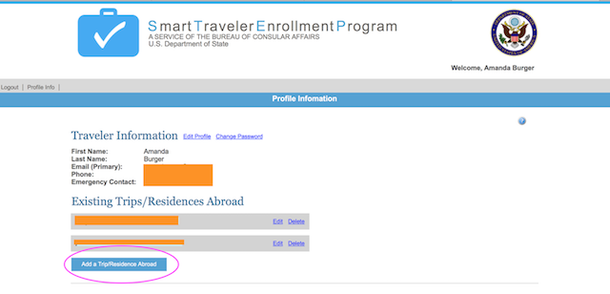
For the us, create a trip in mobile pass
US and Canadian citizens traveling to the US can add trip info into the Mobile Pass app to get through customs faster by breezing through in a faster, dedicated entry line.

In europe, track your schengen visa
Tourists traveling through the Schengen Zone on the short term 90/180 day visa need to diligently keep track of their allotted time.
Unless you have a thing for complicated retroactive algebraic algorithms, track travel the easy way with a Schengen app.
submit a debit card travel notice
Submit a travel notice to your bank with the dates and countries of travel so that they are aware of your travel plans, all your bank cards will work when you arrive, and your transactions won't be tagged fraud.
I use Schwab since they have no foreign transaction fees, reimburse ATM fees on unlimited withdrawals worldwide, and you can submit travel notices online anytime.
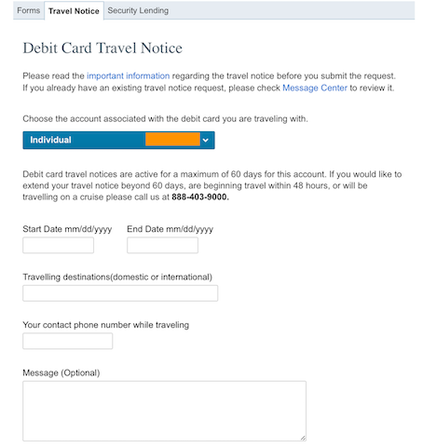
Get cellular data
Cellular data is essential for travel for whenever you can't access wifi.
I love using rechargeable global sim cards like OneSimCard, KnowRoaming, Keepgo, and iRoam so I never have to worry about purchasing or installing local sims.
Or you can easily install an eSIM and purchase data as needed depending on where you’re traveling.
Always check your balance and top up if needed before traveling.
I also recommend topping up credits on the Talkatone calling app for international calling as needed.

download offline map
Maps is one of the essential travel apps you need to access maps offline for navigation.
You need maps, you don't want to burn through your data, and you won't always have wifi access, so always download offline maps to all your devices.
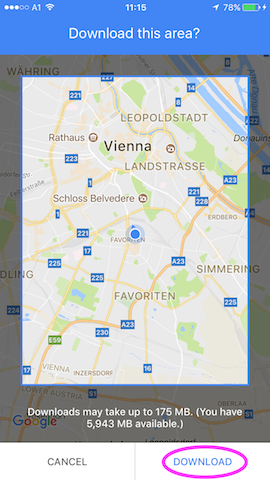
download offline language
When traveling to a country where you don't speak the language well, download the language offline so you still translate words or signs via camera, photos or text.

Download offline languages in apps
To help order food in another language, download languages in Veganagogo to communicate while offline.

learn local phrases
To get by in the local language, try out a language learning app to pickup some words and phrases.
It’s also helpful to screenshot some useful phrases in the language before arrival so you can refer to them while offline.

Check currency conversion
Check a currency converter app like XE to see the current currency conversions from the currency you’re familiar vs the currency in the target country.
Memorize a simple unit conversion (such as $1 USD = .91 €) and then you can do quick math in your head upon arrival if you need to use an ATM or shop at a store.
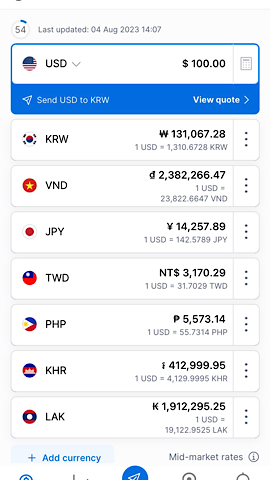
Research local etiquette
Research culture guides for some of the
local manners and etiquette in your target country.
A basic understanding of common greetings, customs, attire, and dining etiquette will go a long way towards being a polite guest in another country.

research restaurants
I love food, so I research restaurants on apps like Happy Cow so I have an idea of where to grab a good bite upon arrival if I can't use data or wifi.
download books
Download books to read for offline reading during travel.
Even if you’re not a big fan of reading, if you’re stranded for 1-2 days at airports, or at a hotel where the Wi-Fi is spotty, your brain will really appreciate having something other to do than just stare at a wall.
I download all media to my iPad to save iPhone battery and storage for travel essentials like maps and apps.
The last thing you want to do is use your phone for media during travel and run your battery down so you can't access what you need upon arrival.
Assume you either can't access a phone charger or the charger outlets don't work and always prepare for the worst case scenario.
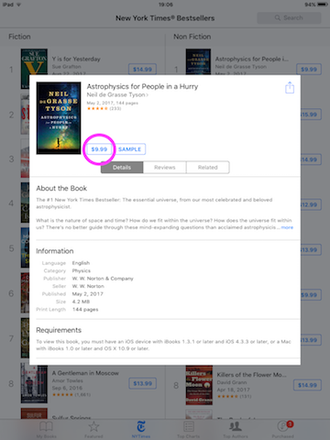
download movies
Download fun movies or interesting documentaries for offline viewing during travel.
Having entertainment for your brain helps you travel better.
Like books, these are great for boredom, but you may want to limit your viewing time because video really sucks up battery life.
Also, just like books, media is also safer and easier to watch on iPad.
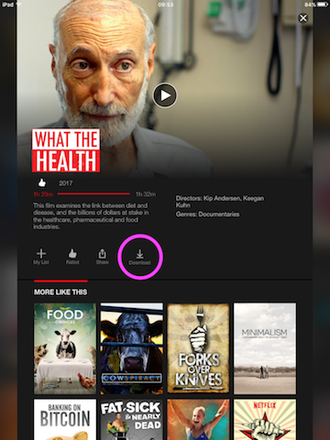
charge up
Charge devices to 100% before travel.
You'll need it for usage, plus you need them charged for airport security because if they're dead, they could be taken from you, because security can say they think it's a bomb if it doesn't turn on.
And then that security guard gets to - legally - steal your device.
So, ABC = Always be charging.

save your battery
The last thing you do, right before leaving on the day of travel, put your devices into low power mode to extend the battery life during travel so you always have access.
You're running in low power mode if the battery is yellow.
The more you know!